Business Page vs Facebook Group — Why You Need BOTH for Your Small Business!
- Promote Creatively
- Mar 15, 2024
- 4 min read
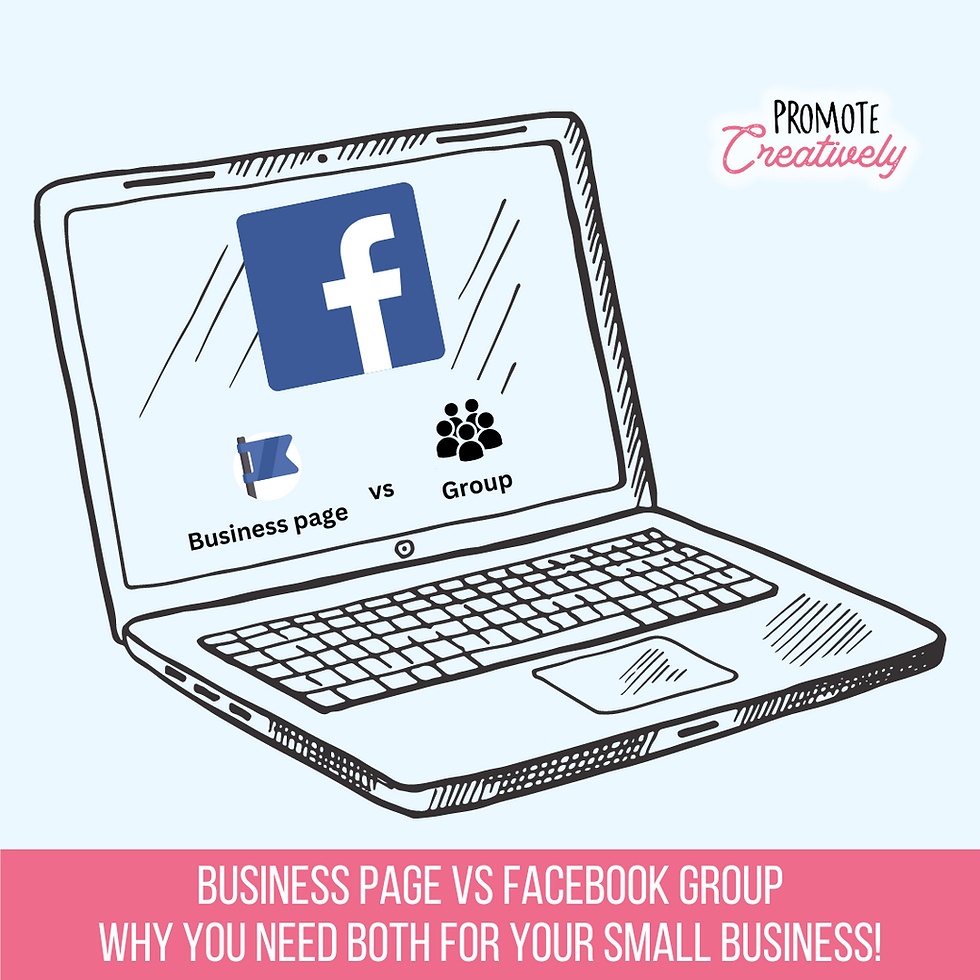
Business page vs Facebook group — what are they for, what should you post, and more importantly, which should you have?!
If you’re a small business owner, it’s best to have both. Here’s why!
Why You Need a Business Page AND Facebook Group
There are a few reasons why people prefer to shop with small businesses, but the biggest is to create personal connections in their communities.
As a small business owner, a Facebook business page is essential. It’s a place for you to share information and updates on your business with all your clients at once. But if you want to foster those connections with your online audience, you need a Facebook group.
You can only reach so many people at once in person. Showing up online, on whatever platforms your audience may use, means connecting with your entire audience at once. Through the power of social media, you get to know your clients, they get to know you, and they even get to know each other!
Business Page vs. Facebook Group — What’s the Difference?!
There are two types of pages you can create on Facebook, both managed under your personal account. Business pages and groups might seem like the same thing, but they have some big differences — in visibility and purpose.
Business pages are like a personal Facebook account, but for your business. They’re a place for you to…
● Promote your products or services to clients
● Post business-related updates
● Connect with your clients
Business pages are always public, meaning anyone on the internet — Facebook user or not — can view them.
Groups, on the other hand, can be public or private.
● Public groups (and all of their posts) are visible to anyone on the internet.
● Private groups are only visible to group members.
You even have some control over who joins your group — you can automatically approve everyone who joins, or you can manually approve each request.
Your Facebook group can be related to your business, and if you’re trying to find clients through Facebook, they should be. But, the main purpose of a group is to create a community centered around a common interest.
What to Post on a Business Page
Your Business page should be just what it sounds like — a page strictly for business-related information. Think of it as an extension of your website or email newsletter. You can post:
● New products or service offerings
● Information on sales and promotions
● Details for business-related events
While you should encourage likes, comments, and shares on your business page, it’s not the place for community-building — reserve that for your group!
What to Post on a Facebook Group
Facebook groups are a space for you to get to know your clients better. You can mention your business, but it shouldn’t be the main focus of the page.
Some of the things small business owners like to share with their Facebook group members are:
● Personal photos
● Stories about their lives
● Open-ended questions
Groups need engagement to thrive. Creating posts that encourage engagement lets your group members get to know you better, which encourages them to post more and let you get to know them, too!
How to Grow Your Facebook Following
A small business owner’s biggest struggle? Getting the word out! Visibility is everything when it comes to promoting your business online, but growing your pages can be tough.
The simple things work best if you’re trying to grow your business page. You can:
● Add your username to your business card
● Create a QR code clients can scan to open your page
● Ask clients to follow you on Facebook when you see them in person
These tips also work well for growing your Facebook group. But, there are a couple of other things you can do to find even more members.
Link Your Group to Your Page
Make it easy for your clients to find your Facebook group by linking it to your main business Page!
First, make sure your group settings allow business pages to join. Open the group (acting as the profile you use to manage it), then press “Group Settings” in the left sidebar.

Find “Manage Membership,” then click the pencil icon next to “Who can join the group.” Make sure “Pages and Profiles” is selected.
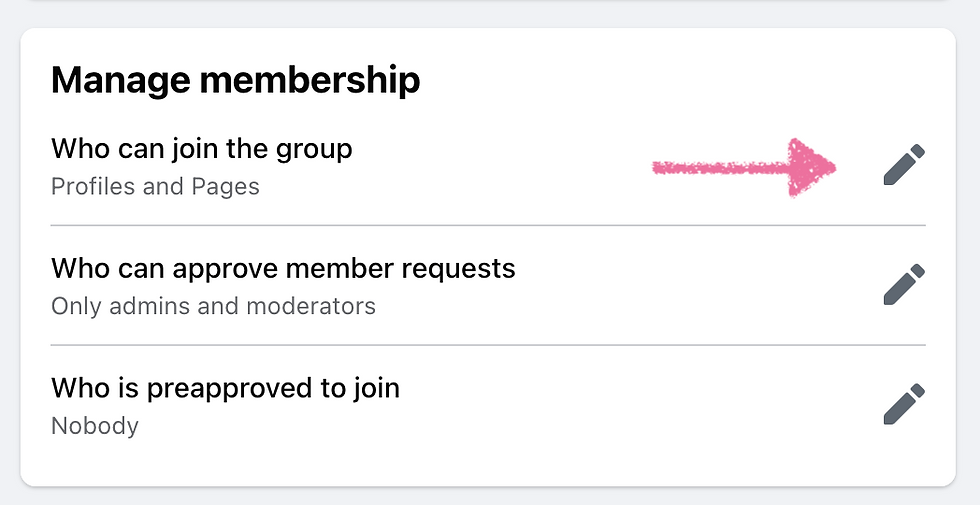
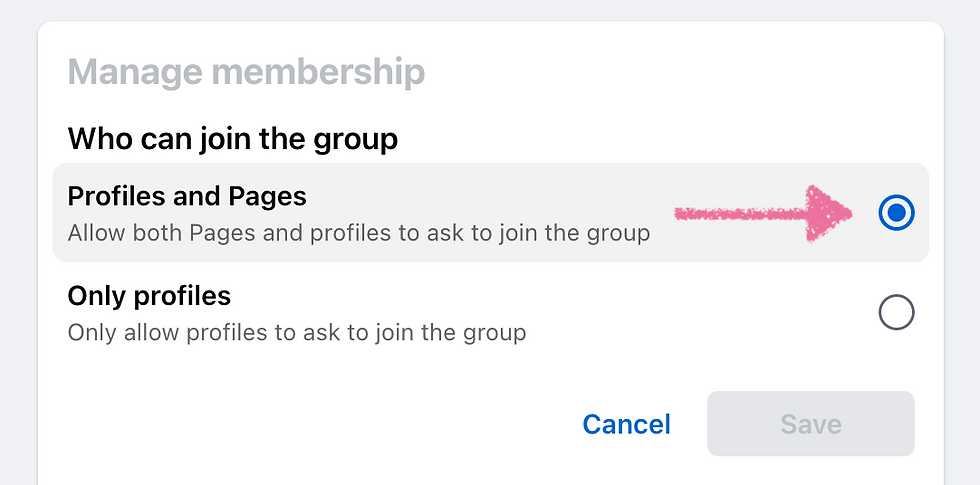
Save your changes, then switch to your business page. Search for and open your group, then join it if you haven’t already!

Now, switch back to your personal profile. Press “Groups” in the left sidebar, then select the group you want to link.


Select “Community Roles” in the admin sidebar on the left, then choose “Admin.”

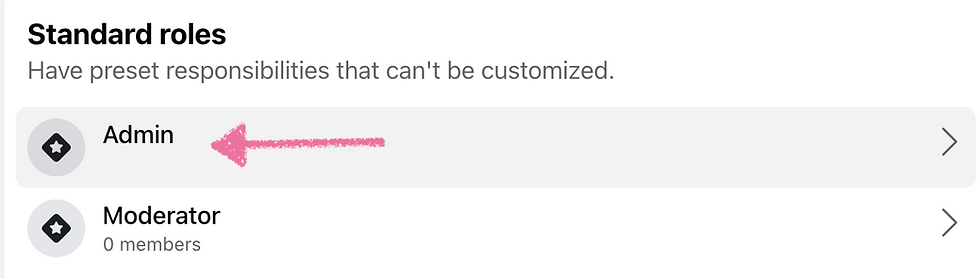
Type your business page name into the search bar and press “Invite” when it appears.

Invite Your Business Page Followers to Your Group
Usually, someone needs to be your Facebook friend before you can invite them to join your Group. But while most clients will follow your business page, they might not want to add your personal profile as a friend.
Linking your group and business page means you can invite anyone who follows your business page to your group — even if they aren’t your Facebook friend.
Switch into your business profile, then open your Facebook group. Press “Invite,” then “Invite Facebook friends.”

When the prompt window opens, select all the followers you want to invite to your group.
If you want to invite people automatically when they engage with your business page, toggle “Automatic Invites” on!
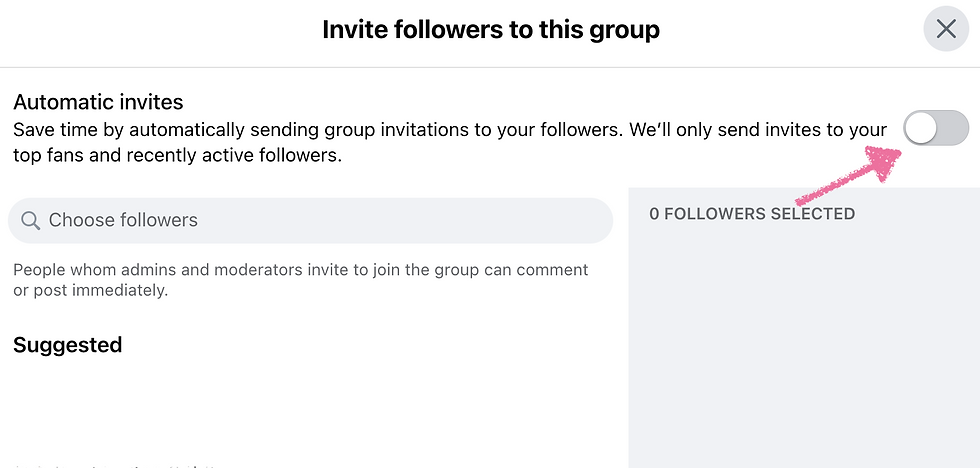
Share Your Group to Your Personal Page
Want even more exposure for your Facebook group? Share it with all your Facebook friends! You’d be surprised at the number of people who ask to join — Even if you don’t think anyone in your personal life would be interested.
Acting as your personal profile, open the group you want to share. Press “Share,” then “Share to Feed.” Type up a quick post explaining what your group is all about, then post it!


Find New Clients Through the Power of Social Media
Facebook makes it easy to create a business page or group. Business pages are a must, but having a group will help you build those connections that help small businesses thrive!







These 100 tools cover every aspect of writing on Medium — from brainstorming and writing to SEO optimization and promotion: https://medium.com/@terrarium090/top-100-useful-tools-to-level-up-your-writing-on-medium-6ba10470f2a7.